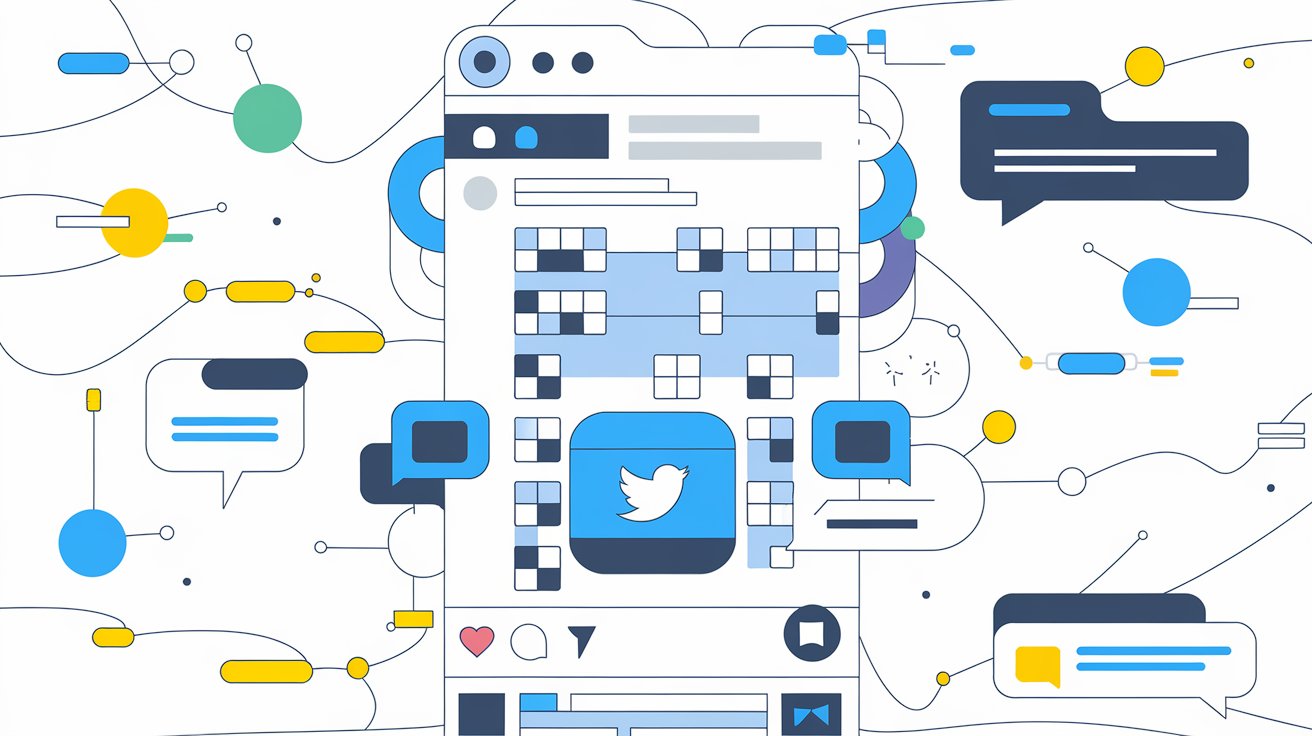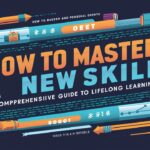Twitter, now rebranded as X, has evolved significantly since its inception. Originally known for its simple microblogging platform, X has expanded its features to include various tools that enhance user experience, connectivity, and engagement. Among these tools are Communities, Lists, and Spaces. Each of these features offers unique ways to connect with like-minded individuals, organize content, and participate in meaningful conversations. This blog will delve into what Communities, Lists, and Spaces are on X and provide a detailed guide on how to join and use them effectively.
Understanding Communities on X
Communities on X are groups where users can gather to discuss shared interests, passions, and topics. Unlike the traditional public feed where tweets can be seen by anyone, Communities provide a more focused space where members can engage in discussions relevant to their specific interests. This feature is similar to Facebook Groups or Reddit Communities, where people with common interests can interact more directly and meaningfully.
Communities are typically centered around specific themes or topics, such as technology, books, gaming, or wellness. They are moderated by users who create and manage the group, ensuring that discussions remain on-topic and adhere to community guidelines. Joining a Community allows you to follow discussions, share your thoughts, and connect with others who have similar interests.
To join a Community, you can browse the Communities feature on X and search for groups that match your interests. Once you find a Community you’d like to join, simply click on the “Join” button. Some Communities may require approval from the moderator, while others allow you to join instantly. After joining, you can participate in discussions, share content, and engage with other members.
Communities offer a more intimate setting compared to the broader public timeline, making it easier to build connections, ask questions, and share knowledge with people who care about the same topics as you do.
Exploring Lists on X
Lists on X are a powerful organizational tool that allows users to categorize and manage the accounts they follow. Instead of viewing a chaotic feed filled with various topics and interests, you can use Lists to curate content and create a more focused timeline. Whether you want to keep up with industry experts, follow news outlets, or track your favorite creators, Lists help you organize your Twitter experience efficiently.
A List is essentially a curated group of accounts centered around a specific theme. For example, you can create a List of your favorite tech bloggers, journalists covering a particular topic, or influencers in your niche. Once you add accounts to a List, you can view a separate timeline that displays only the tweets from those accounts. This feature allows you to stay updated on the latest news, trends, and conversations without the distractions of unrelated content.
To create a List, navigate to the Lists tab on your profile and select the “Create a new List” option. You can name your List, add a description, and set its privacy (public or private). Public Lists are visible to others, allowing them to subscribe, while private Lists are only accessible to you. After setting up your List, you can start adding accounts to it by searching for users or selecting them from your following list.
Lists are not only useful for personal organization but also for discovering new content and accounts. You can subscribe to Lists created by others, giving you access to a curated timeline without having to follow every account individually. This feature is especially beneficial for professionals who want to keep track of competitors, industry news, or potential collaborators.
Engaging with Spaces on X
Spaces on X is a relatively new feature that offers a live audio experience, allowing users to host and participate in real-time conversations. Similar to Clubhouse or Discord voice channels, Spaces provide an interactive platform where users can discuss various topics, share insights, and engage with an audience through voice. Spaces are public, meaning anyone can join, listen, and participate in the conversation, making it a great tool for fostering community engagement and networking.
Spaces can be created by any user with a certain number of followers, and they offer a flexible format for discussions. Hosts can invite speakers, moderate the conversation, and even record the session for later playback. Spaces can cover a wide range of topics, from casual chats and interviews to panel discussions and live Q&A sessions. The real-time nature of Spaces adds a dynamic and engaging element to X, allowing for spontaneous and lively discussions.
To join a Space, look for the purple bubble at the top of your timeline, which indicates that a Space is live. Clicking on the bubble takes you directly into the Space, where you can listen to the ongoing conversation. Depending on the host’s settings, you may also request to speak or be invited to join as a speaker. Engaging in Spaces is an excellent way to share your thoughts, network with others, and learn from experts in real time.
If you’re interested in hosting a Space, the process is simple. Navigate to the Spaces tab, click on the “+” button, and follow the prompts to start your Space. You can name your Space, invite speakers, and manage the conversation as it unfolds. Spaces offer unique opportunities for hosting webinars, podcasts, panel discussions, and community meetups, making it a versatile tool for content creators, educators, and professionals.
How to Make the Most of Communities, Lists, and Spaces on X
To truly benefit from Communities, Lists, and Spaces on X, it’s essential to use these features strategically. Start by identifying your interests, goals, and the type of content you want to engage with on X. For example, if you’re a marketer, you might join Communities focused on digital marketing, create Lists of industry thought leaders, and participate in Spaces that discuss the latest marketing trends.
Engaging consistently is key to building meaningful connections. In Communities, participate in discussions, share valuable content, and contribute to the group’s objectives. With Lists, regularly update your curated timelines to stay informed on the topics that matter most to you. In Spaces, don’t just listen—ask questions, share insights, and connect with other participants to expand your network.
As you explore these features, consider the privacy and settings options available. In Communities, follow the guidelines set by moderators to ensure a positive experience. When creating Lists, decide whether they should be public or private based on your goals. For Spaces, manage the conversation to ensure that it remains productive and aligned with your objectives.
Using these tools effectively not only enhances your X experience but also positions you as a thought leader, a well-informed follower, or an active participant in your areas of interest. By leveraging Communities, Lists, and Spaces, you can curate content, engage with like-minded individuals, and take part in conversations that matter to you.
Conclusion
Communities, Lists, and Spaces on X offer powerful ways to enhance your social media experience by fostering engagement, organization, and real-time communication. Communities allow you to connect with people who share your interests, Lists help you manage and curate content, and Spaces provide a platform for live, interactive discussions.
By understanding how each of these features works and how to join them, you can tailor your X experience to meet your personal and professional goals. Whether you’re looking to build connections, stay updated on the latest trends, or share your voice with a broader audience, Communities, Lists, and Spaces provide the tools you need to succeed.
Embrace these features to make the most of your time on X, enhance your online presence, and connect with the communities and conversations that inspire you.