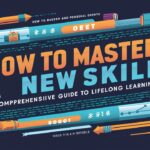When it comes to building websites, two of the most common languages you will encounter are PHP and HTML. Both are essential components of web development, but they serve distinct purposes and operate in different ways. If you’re new to web development or trying to decide which language to use for your project, understanding the differences between PHP and HTML is crucial. In this blog, we’ll explore what PHP and HTML are, their unique features, how they work together, and when to use each.
What is HTML?
HTML (Hypertext Markup Language) is the standard language used to create and design web pages. It provides the basic structure of a webpage, using tags to define elements such as text, images, links, and forms. HTML is considered the foundation of all websites because every webpage is essentially built with it.
Key Features of HTML:
- Static Content: HTML is used to display static content, meaning the content doesn’t change unless manually modified by the web developer.
- Markup Language: HTML is a markup language, not a programming language, which means it’s used to structure content, not to perform logical operations or computations.
- User Interface: HTML defines how content is organized and presented to the user. It is responsible for headings, paragraphs, links, and multimedia on a webpage.
- Easy to Learn: HTML’s syntax is simple and easy to learn for beginners in web development.
How HTML Works:
When a browser loads a webpage, it reads the HTML document and renders the content according to the tags and elements defined in the code. For example, <h1> defines a large heading, while <p> defines a paragraph of text. HTML doesn’t interact with databases, perform calculations, or create dynamic content on its own—it simply organizes and displays content.
What is PHP?
PHP (Hypertext Preprocessor) is a server-side scripting language that is primarily used for creating dynamic websites and web applications. Unlike HTML, PHP can interact with databases, process form data, manage sessions, and perform various functions on the server before delivering the final content to the browser.
Key Features of PHP:
- Server-Side Language: PHP is executed on the server, and the result (usually HTML) is sent to the browser.
- Dynamic Content: PHP generates dynamic content that can change depending on user interactions, time, or data retrieved from a database.
- Database Interaction: PHP works seamlessly with databases like MySQL, PostgreSQL, and others to fetch, store, and manipulate data.
- Logic and Computation: PHP can perform computations, execute loops, and handle logical conditions (if-else statements, for example) before sending content to the user.
- Widely Used: PHP powers nearly 80% of websites on the internet, including major platforms like WordPress, Facebook, and Wikipedia.
How PHP Works:
When a user requests a webpage that includes PHP code, the server processes the PHP script, interacts with databases or other resources if necessary, and generates HTML (or other output) to be displayed in the user’s browser. The user never sees the underlying PHP code because it’s executed on the server before the page is loaded.
PHP vs HTML: Key Differences
Although PHP and HTML are both essential to web development, they have significant differences in their purpose, functionality, and use cases. Let’s break down these differences.
1. Language Type: Markup vs. Scripting
HTML is a markup language used to structure and display content. It is static, meaning it doesn’t perform any actions or change by itself. PHP, on the other hand, is a server-side scripting language used to add logic, computation, and interactivity to a webpage. It can execute functions, interact with databases, and generate dynamic HTML content.
2. Static vs. Dynamic Content
HTML is used to create static content—the same content will be delivered to every user who visits the webpage unless manually changed by the developer. PHP creates dynamic content that can change based on user interactions, time, or data from external sources. For example, PHP can generate personalized greetings or pull the latest blog posts from a database for display.
3. Execution: Client-Side vs. Server-Side
HTML is executed on the client side, meaning the web browser interprets the HTML code and displays it. PHP is executed on the server side before the content is sent to the user’s browser. This allows PHP to perform tasks like processing form data or querying databases.
4. Complexity
HTML is relatively simple and easy to learn, making it an excellent starting point for beginners. It focuses on the structure and presentation of content. PHP is more complex and requires knowledge of programming logic, database management, and server-side technologies. While HTML controls the “look” of a webpage, PHP handles the “functionality” behind the scenes.
5. Interaction with Databases
One of PHP’s major strengths is its ability to interact with databases. PHP can retrieve data from a database (such as user information, product listings, or blog posts), process it, and display it on the webpage. HTML, by itself, cannot interact with databases or manage dynamic data.
PHP and HTML Together: How They Work
In most modern websites, PHP and HTML work together to create a cohesive user experience. HTML provides the structure and layout of the webpage, while PHP adds dynamic functionality. Here’s how the two typically work in harmony:
- PHP Generates HTML: PHP scripts often generate HTML content dynamically. For example, when a user logs in, PHP checks their credentials and, upon validation, generates a custom HTML page with personalized content.
- Embedding PHP in HTML: PHP can be embedded directly within an HTML file. For example, instead of hardcoding static text, PHP can dynamically insert the content based on certain conditions, such as the user’s preferences or real-time data from a database.
Here’s a basic example of how PHP and HTML are combined:
<!DOCTYPE html>
<html lang="en">
<head>
<meta charset="UTF-8">
<meta name="viewport" content="width=device-width, initial-scale=1.0">
<title>Welcome Page</title>
</head>
<body>
<h1>Welcome to the website!</h1>
<p>
<?php
// PHP code to display a dynamic message
echo "Today is " . date("l, F jS, Y");
?>
</p>
</body>
</html>
In this example, the majority of the page is written in HTML, but PHP is used to dynamically display the current date.
When to Use PHP vs HTML
Knowing when to use PHP and HTML depends on the requirements of your project. Let’s break down a few scenarios where each language excels.
Use HTML When:
- You are building static websites that don’t require dynamic data (e.g., a simple portfolio website).
- You are designing the structure and layout of webpages (e.g., using tags for headings, paragraphs, images).
- You want to create forms, buttons, and basic user interfaces.
- You need a front-end framework for presenting content.
Use PHP When:
- You are building dynamic websites that require user interactions (e.g., e-commerce websites, blogs, and social media platforms).
- Your website needs to retrieve data from a database (e.g., MySQL) and display it.
- You want to add form processing capabilities (e.g., handling login, sign-up forms, and contact forms).
- You are dealing with complex functionality that requires backend logic, such as user authentication, file uploads, or sending emails.
PHP vs HTML: SEO Implications
Both PHP and HTML play important roles in Search Engine Optimization (SEO), but in different ways.
- HTML and SEO: HTML is directly responsible for the structure of your webpage. Using semantic HTML tags (like
<h1>,<p>,<title>) helps search engines understand the content and importance of each section, which is crucial for on-page SEO. - PHP and SEO: While PHP itself doesn’t directly affect SEO, it can dynamically generate SEO-friendly HTML content. PHP can create dynamic title tags, meta descriptions, and URL structures based on the content, which can significantly improve your site’s SEO performance.
For example, a PHP script can generate unique meta tags for each product page on an e-commerce site, enhancing the website’s visibility on search engines.
Conclusion: PHP or HTML?
Ultimately, PHP and HTML are both essential tools in web development, and understanding their differences can help you make informed decisions about how to build your website.
- Use HTML to build the visual structure and layout of a webpage.
- Use PHP when you need backend processing, such as database interactions or dynamic content generation.
For most modern websites, you will need to use both PHP and HTML to create a fully functional and responsive web experience. While HTML forms the foundation of web pages, PHP brings the functionality that turns static websites into dynamic and interactive platforms. Together, they are powerful tools for building professional, user-friendly websites.