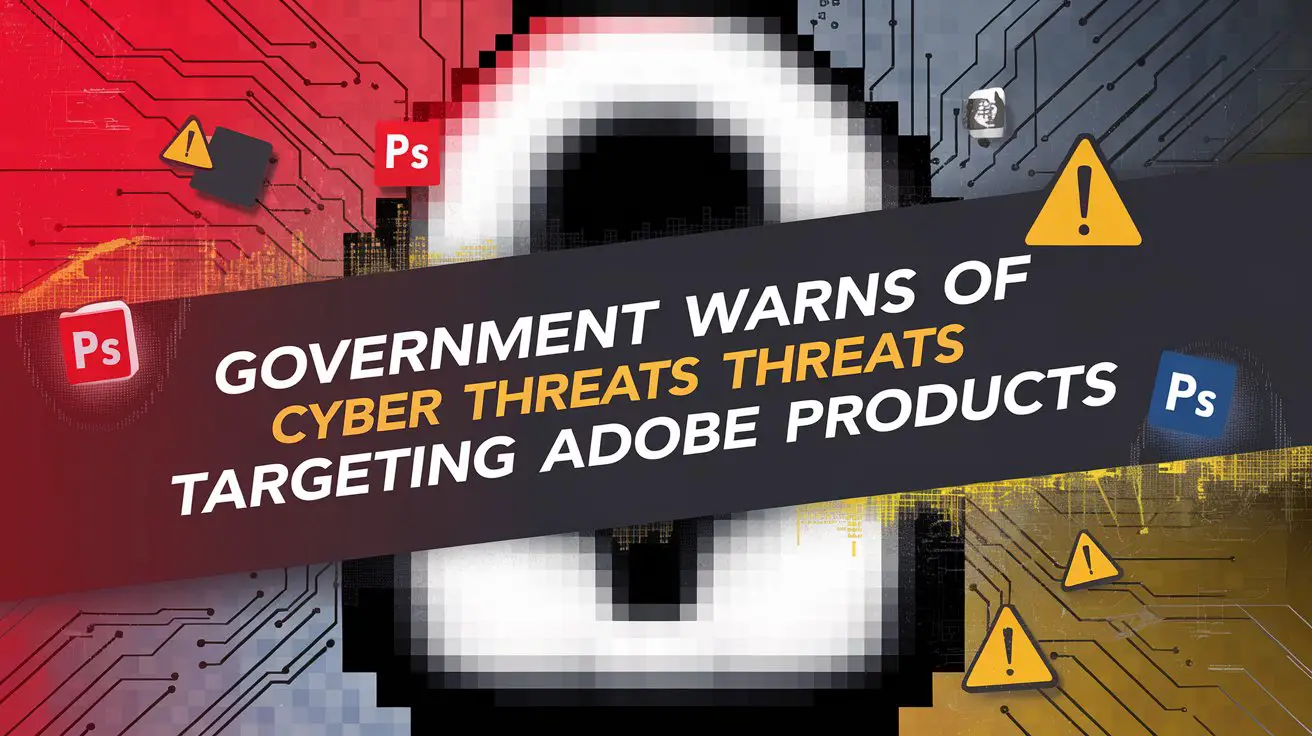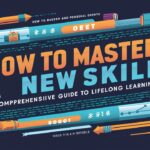In a recent advisory, the government has raised alarms about an increased risk of cyberattacks targeting Adobe products, urging users to take immediate action to secure their systems. The vulnerabilities in Adobe’s widely-used applications, such as Photoshop, Acrobat Reader, Illustrator, and Premiere Pro, have become prime targets for hackers aiming to exploit unpatched software. Given the widespread use of these tools in both personal and professional settings, the risk of these cyber threats cannot be taken lightly.
Cybercriminals are increasingly focused on exploiting vulnerabilities in popular software products, and Adobe, being one of the most extensively used software suites globally, has become a significant target. Hackers often use malicious code to exploit weaknesses in unpatched versions of Adobe software, which can lead to data breaches, ransomware attacks, and other malicious activities that compromise user privacy and security.
To protect against these threats, users must adopt proactive security measures, ensuring that they are safeguarded from potential attacks.
Why Adobe Products Are at Risk
Adobe products are highly popular across various industries, including design, media, education, and business, making them an attractive target for cybercriminals. The frequent updates and patches Adobe releases are often designed to address vulnerabilities in the software, but users who fail to update their programs regularly remain vulnerable to cyberattacks.
Several factors contribute to the heightened risk:
- Widespread Use: Adobe’s software suite is used by millions worldwide, which increases the surface area for attacks. When vulnerabilities are discovered, they can be exploited across a large number of systems that haven’t been updated, offering hackers a bigger pool of targets.
- Complex Software: Many Adobe products are highly complex, offering various functionalities that, while beneficial to users, can also introduce potential security weaknesses. These programs often require significant resources and permissions from the system, which, when compromised, provide attackers with greater access.
- Delayed Updates: Users often delay software updates, either due to inconvenience or ignorance of the risks. Outdated software is a major factor in cybersecurity breaches, as it leaves unpatched vulnerabilities open for exploitation.
Immediate Steps to Protect Yourself
In light of the government’s warning, it is essential for both individuals and organizations to take immediate steps to secure their Adobe products. Implementing the following actions can significantly reduce the risk of falling victim to these cyberattacks:
1. Keep Your Adobe Software Updated One of the most effective ways to protect yourself from cyberattacks is to ensure that all Adobe products are kept up to date. Adobe frequently releases security patches to address known vulnerabilities in its software. Make sure that automatic updates are enabled so that your system is patched as soon as new updates are available.
If your organization uses Adobe products in a network environment, it is critical to regularly audit and update all software versions across all devices to prevent potential security breaches. Neglecting updates creates an opening for hackers to exploit existing vulnerabilities.
2. Enable Two-Factor Authentication (2FA) Adding an extra layer of security by enabling Two-Factor Authentication (2FA) is highly recommended. This involves linking your Adobe account to a secondary device or service (such as a mobile phone) that provides an additional verification step when you log in. Even if a hacker manages to steal your password, they will still require access to your secondary authentication method.
Many major platforms now offer 2FA, and enabling it for Adobe accounts or any associated cloud services will drastically reduce the risk of unauthorized access.
3. Use Strong, Unique Passwords Ensure that you are using strong, unique passwords for all of your Adobe accounts. Weak or easily guessable passwords can provide an easy entry point for hackers. Consider using a password manager to generate and store secure passwords for different accounts. Avoid reusing passwords across multiple platforms, as this can increase the risk of a widespread breach if one account is compromised.
4. Disable Unused Features or Plugins Adobe products often come with a wide range of features and plugins that may not be used by every user. These extra features, if left enabled, can increase your exposure to potential threats. To minimize your risk, review your software settings and disable any unused features, plugins, or integrations that are not essential to your work.
Reducing the software’s complexity by disabling unnecessary features can limit the pathways hackers might use to gain access.
5. Be Cautious with Email Attachments and Downloads Cybercriminals often distribute malware through phishing emails or by tricking users into downloading malicious attachments. Always exercise caution when opening email attachments, especially if they are unsolicited or come from unfamiliar sources. Similarly, avoid downloading files from untrusted websites, as these could be designed to exploit vulnerabilities in your Adobe software.
Even trusted sources can sometimes be compromised, so it’s important to ensure that your software and operating systems have proper antivirus and malware protection in place to scan files before opening them.
6. Consider Using a Virtual Private Network (VPN) When accessing Adobe cloud services or sensitive data from public Wi-Fi or unsecured networks, using a VPN can help protect your connection. A VPN encrypts your internet traffic, making it harder for hackers to intercept or steal your data while you’re working remotely or in public locations.
Protecting Business and Enterprise Users
For businesses and larger organizations that use Adobe products as part of their operations, taking additional security measures is critical to preventing cyberattacks. Enterprises that neglect to secure their systems may face not only financial losses but also damage to their reputation and trustworthiness.
Implementing Security Audits Regular security audits should be conducted to identify and address any vulnerabilities in the organization’s software and IT infrastructure. This includes checking that all Adobe products are up to date, reviewing network security protocols, and ensuring that employees are following best practices for cybersecurity.
Employee Training It is vital to educate employees on the importance of cybersecurity, especially when it comes to using work-related software like Adobe’s suite. Regular training on how to recognize phishing attacks, avoid downloading malicious software, and protect sensitive information can reduce the likelihood of human error leading to a cyberattack.
Backup Critical Data Backing up important data is a fundamental component of cybersecurity resilience. In the event that malware or ransomware compromises an Adobe product, having a secure backup of your data ensures that you can recover critical files without paying a ransom or losing sensitive information.
Conclusion: Stay Vigilant and Proactive
The government’s warning about cyber threats targeting Adobe products serves as an important reminder for users to take cybersecurity seriously. Whether you’re an individual using Adobe products for personal projects or a business relying on them for day-to-day operations, securing your software is essential to preventing potential cyberattacks.
By keeping your software updated, enabling security features like 2FA, and following best practices for online safety, you can greatly reduce the risk of falling victim to these threats. As cybercriminals become more sophisticated, it’s up to all users to remain vigilant and proactive in protecting themselves and their data.